Upgrade from Apple macOS Catalina to Monterey
Knowing that I’m going to lose my current daily job, the next thing I planed to do on our home computer infrastructure. So the next thing after the DSM 7 upgrade on our Synology NAS was to upgrade the macOS operating system on my MacBook Pro from Catalina to the latest version of Monterey as soon as I could. This also happened a little bit earlier than I originally planned, but I couldn’t wait any longer…
Where we started from
07:13:18 Wed Jun 15 [flex@MBP16:[~/Downloads] [0] $ df -h Filesystem Size Used Avail Capacity iused ifree %iused Mounted on /dev/disk1s1 466Gi 11Gi 36Gi 23% 488454 4881964426 0% / devfs 379Ki 379Ki 0Bi 100% 1311 0 100% /dev /dev/disk1s2 466Gi 414Gi 36Gi 93% 4155629 4878297251 0% /System/Volumes/Data /dev/disk1s5 466Gi 4.0Gi 36Gi 11% 4 4882452876 0% /private/var/vm map auto_home 0Bi 0Bi 0Bi 100% 0 0 100% /System/Volumes/Data/home drivefs 466Gi 431Gi 34Gi 93% 18446744069414584742 4294967295 4381649422663796736% /Volumes/GoogleDrive 07:15:08 Wed Jun 15 [flex@MBP16:[~/Downloads] [0]
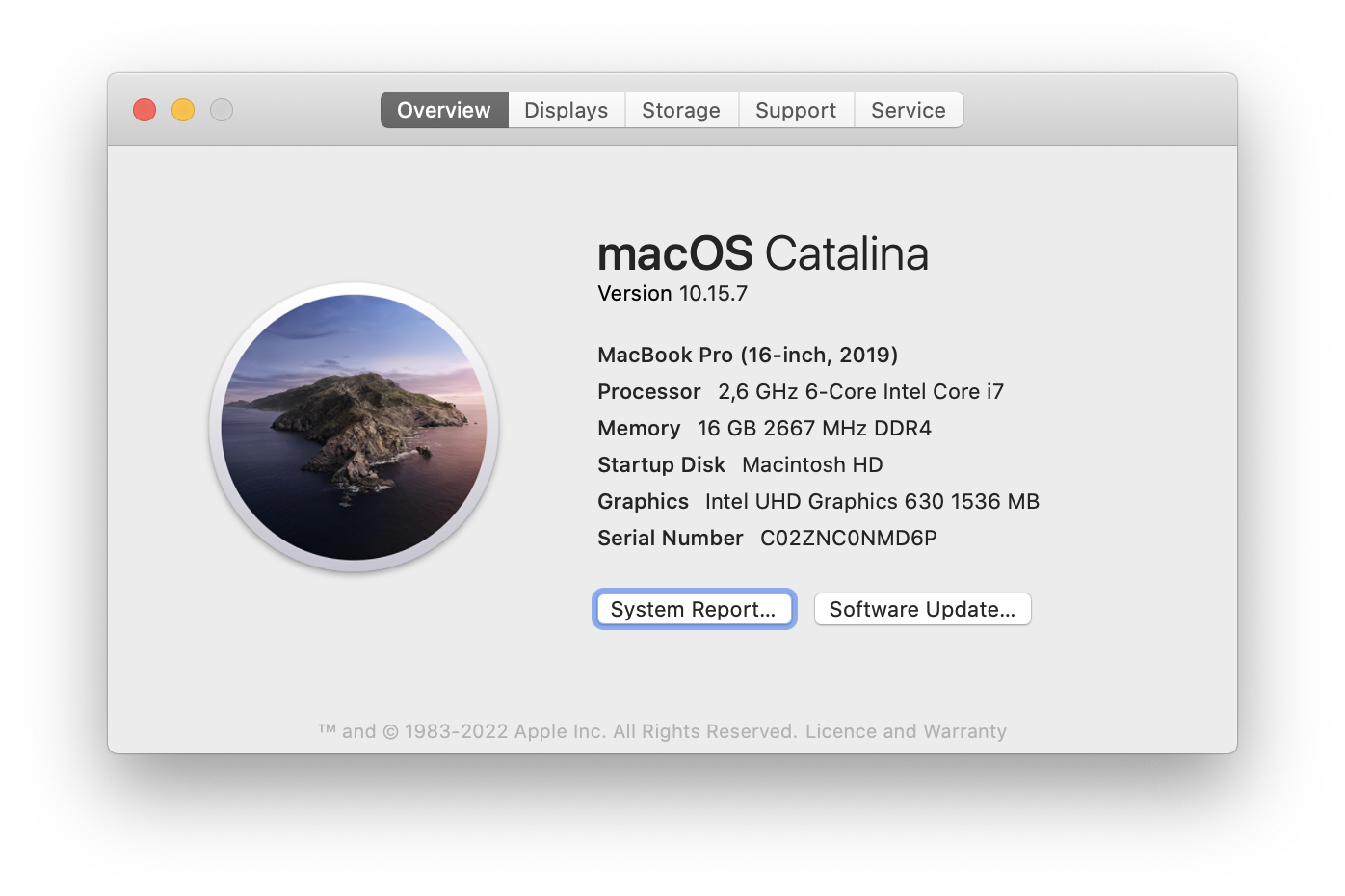
And here’s what happened in pictures:
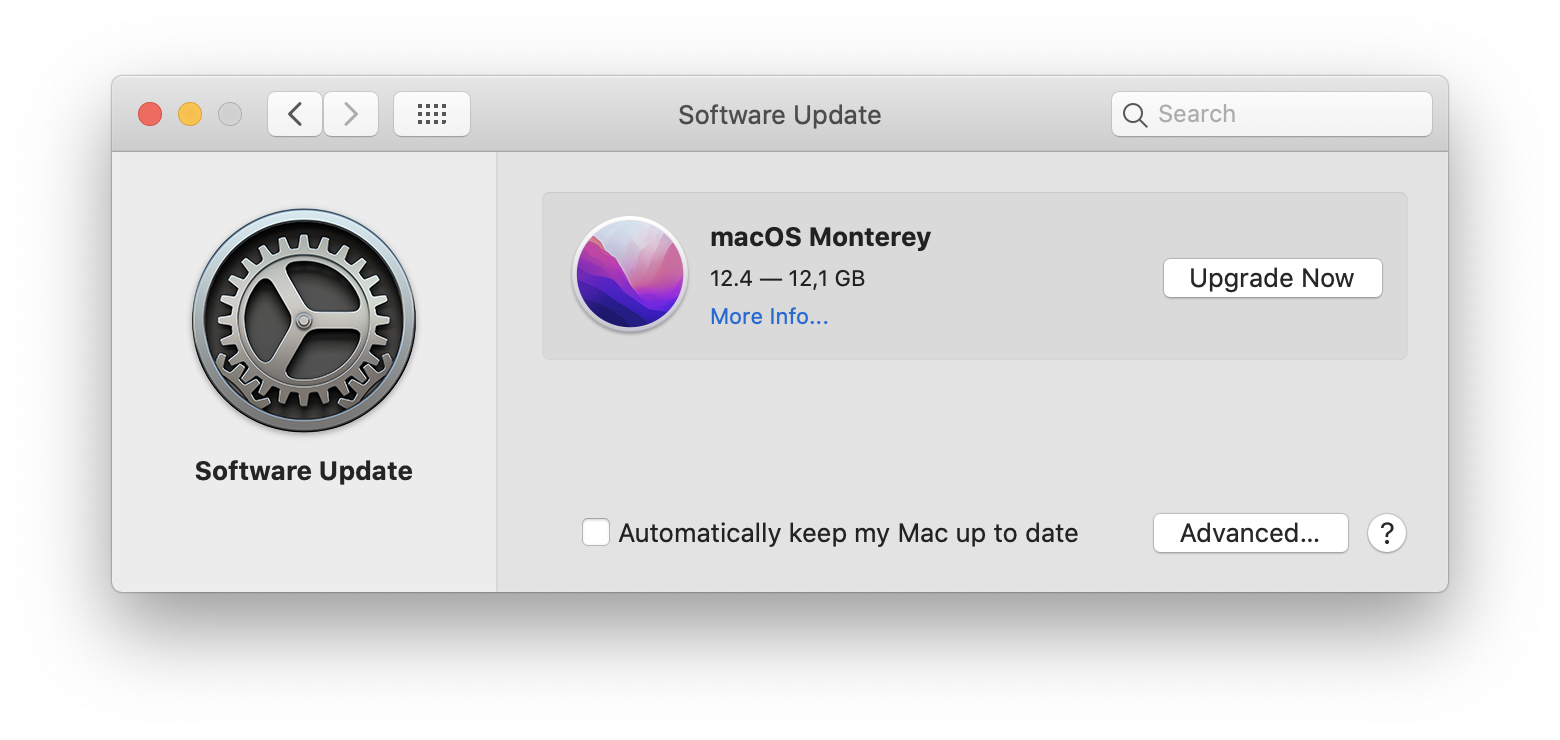

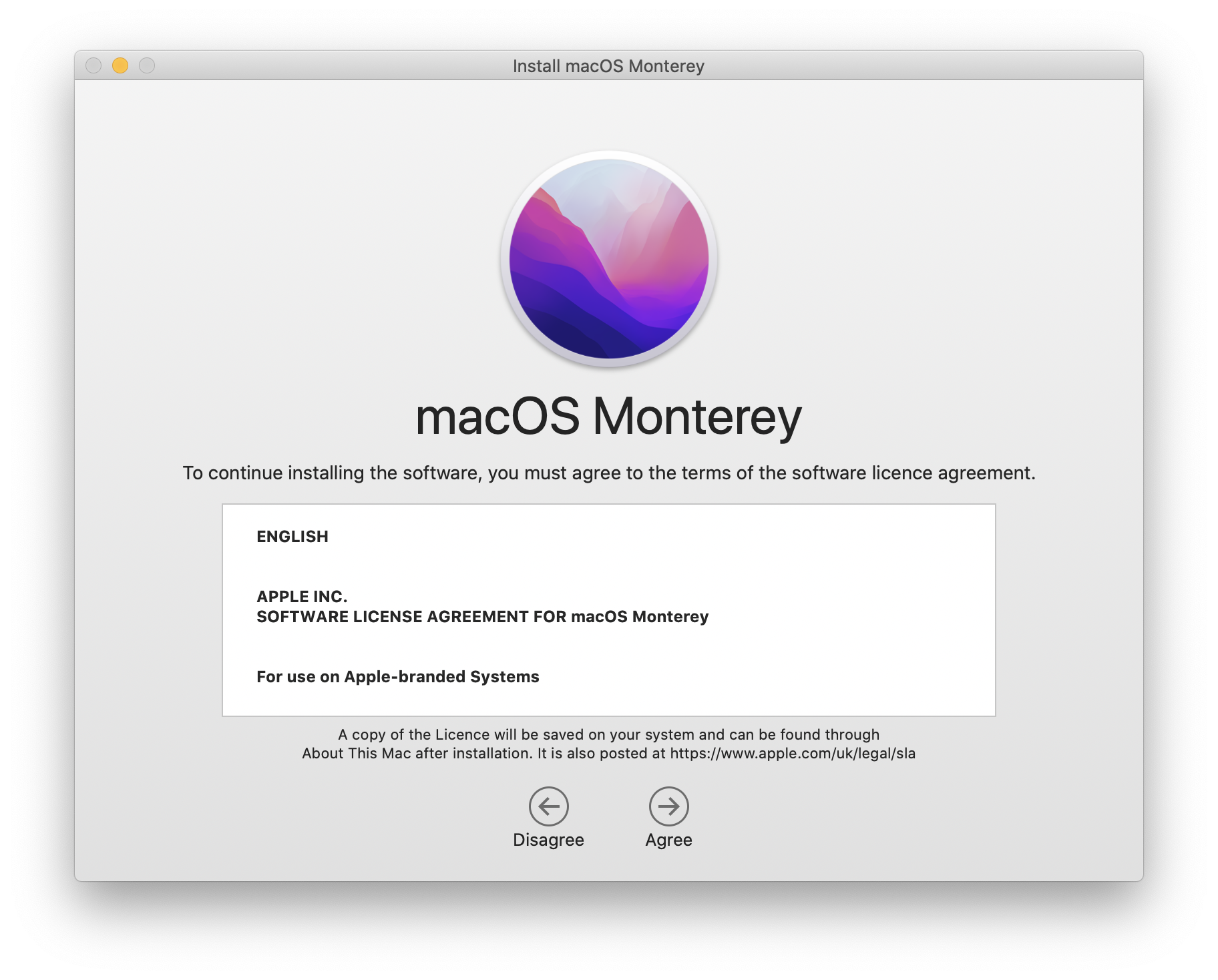
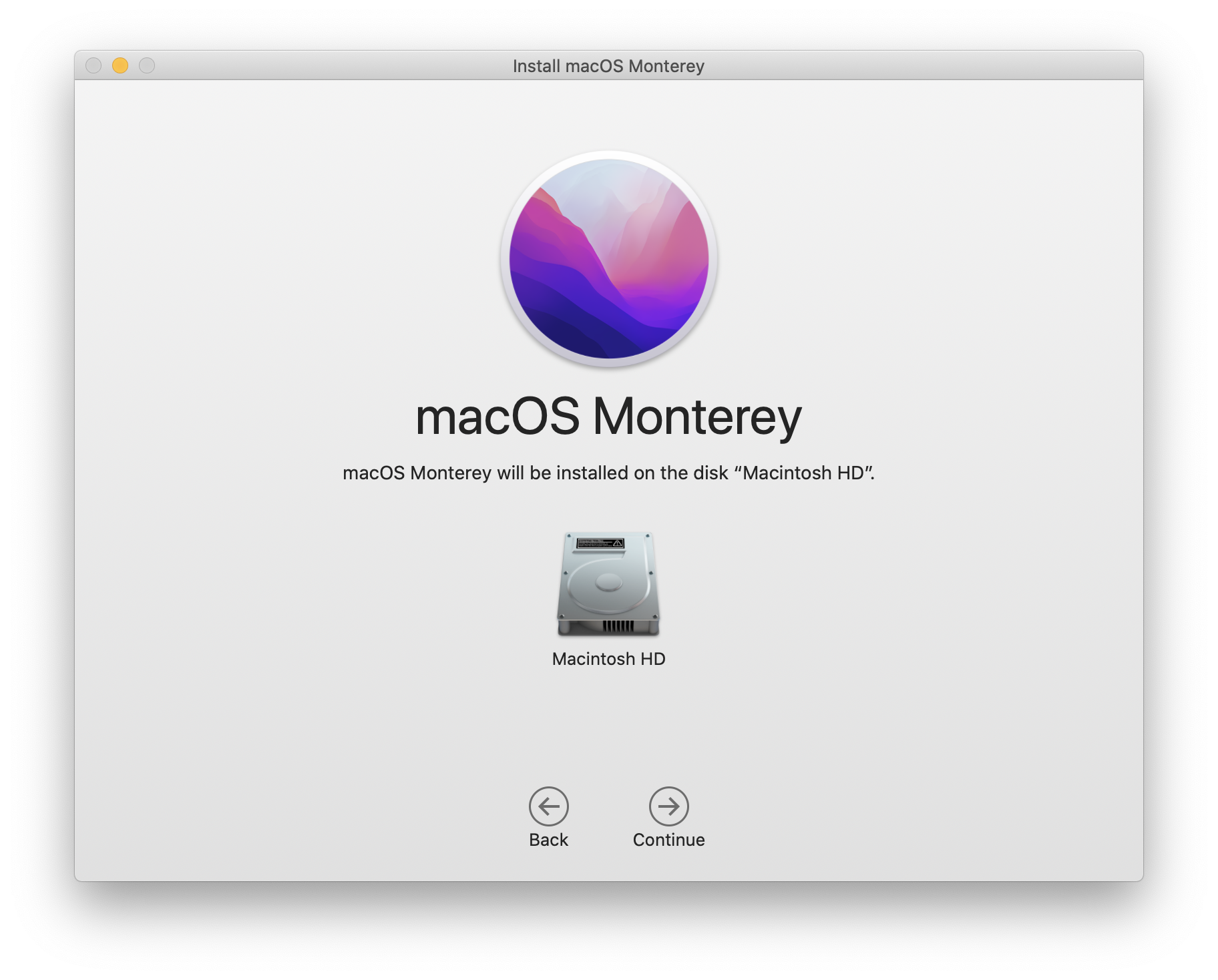
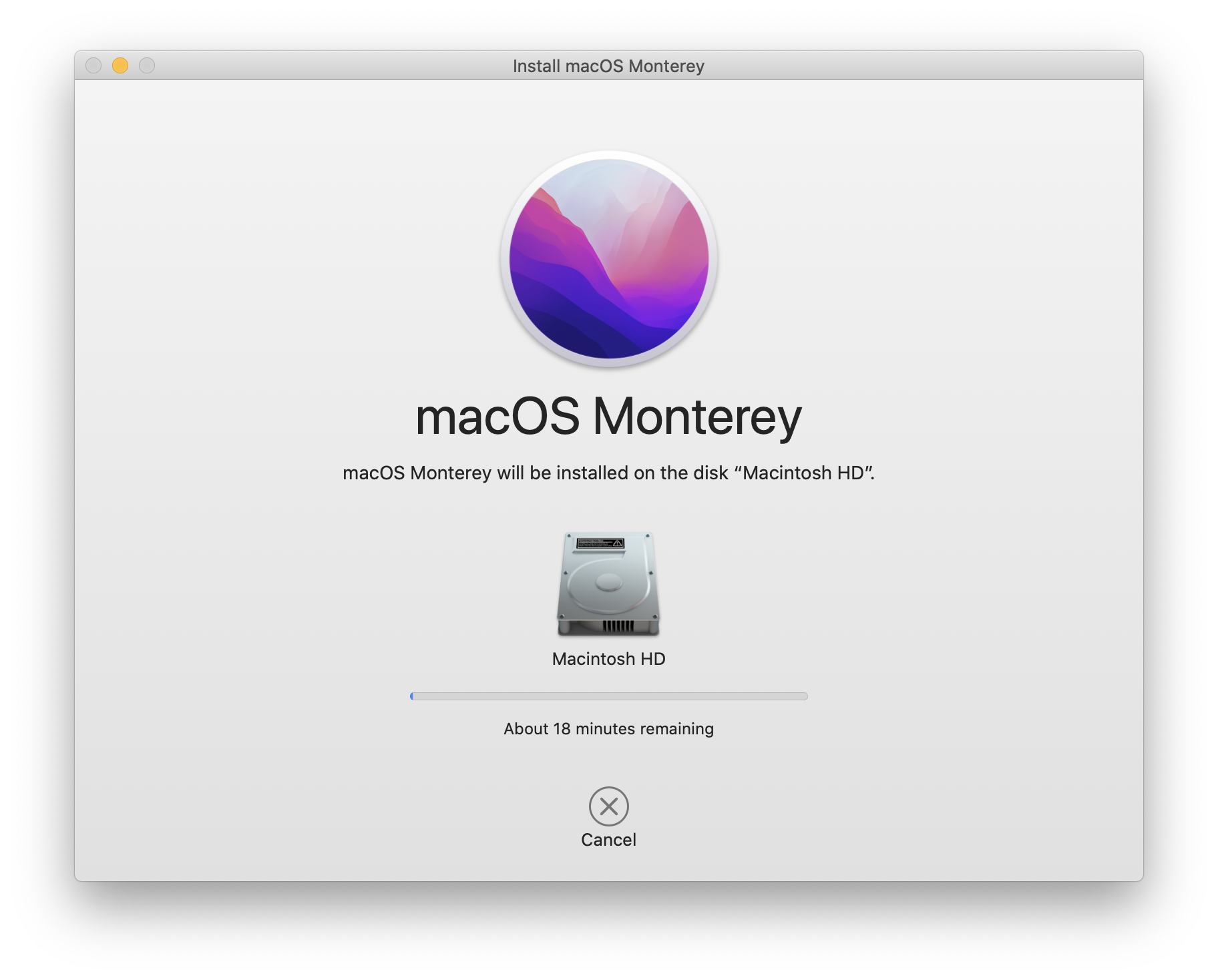
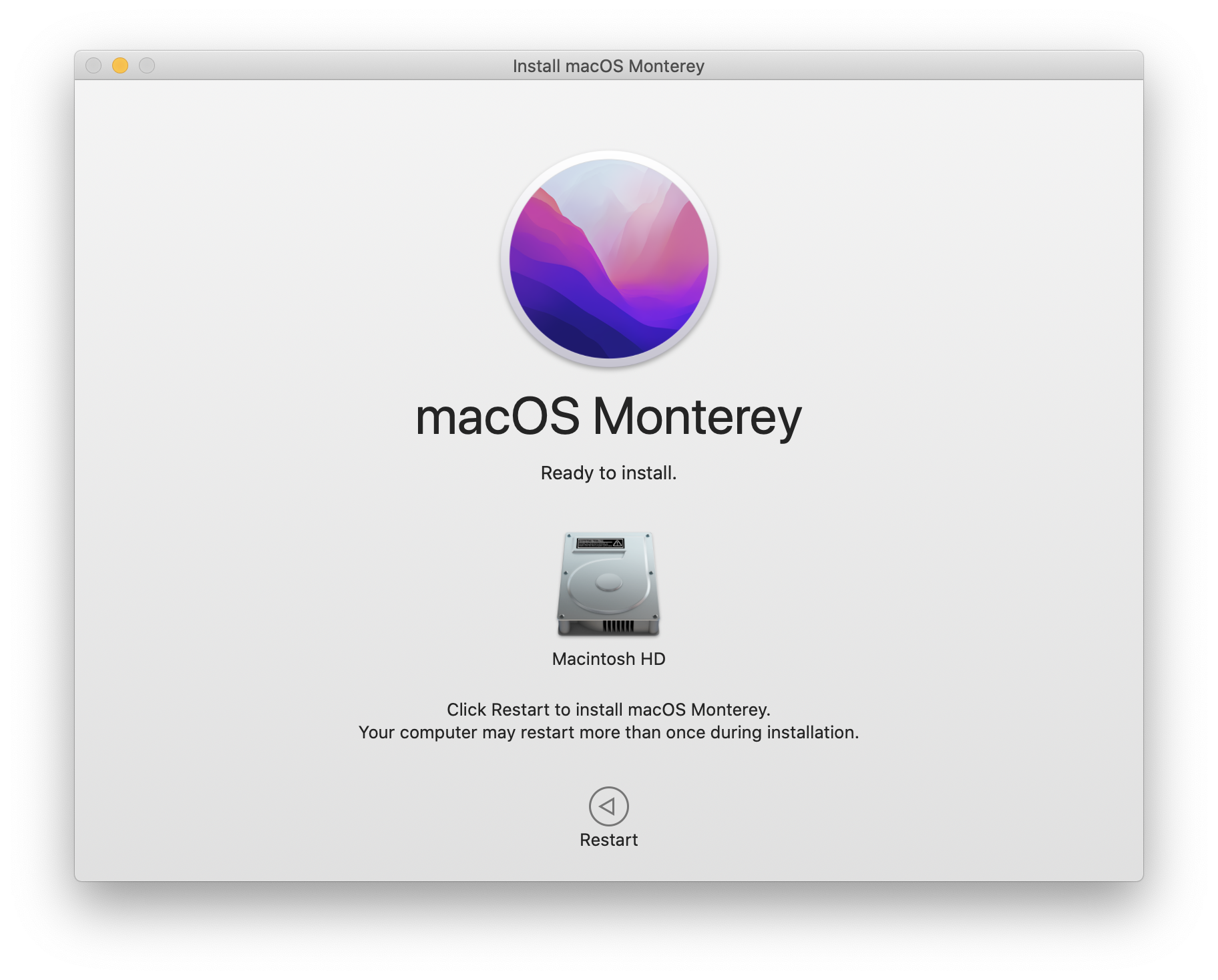
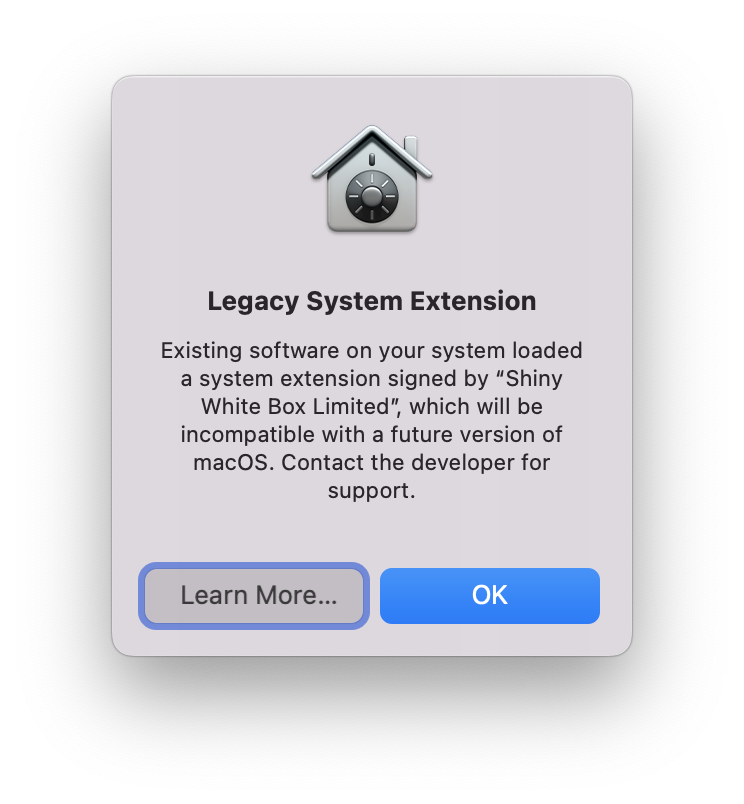
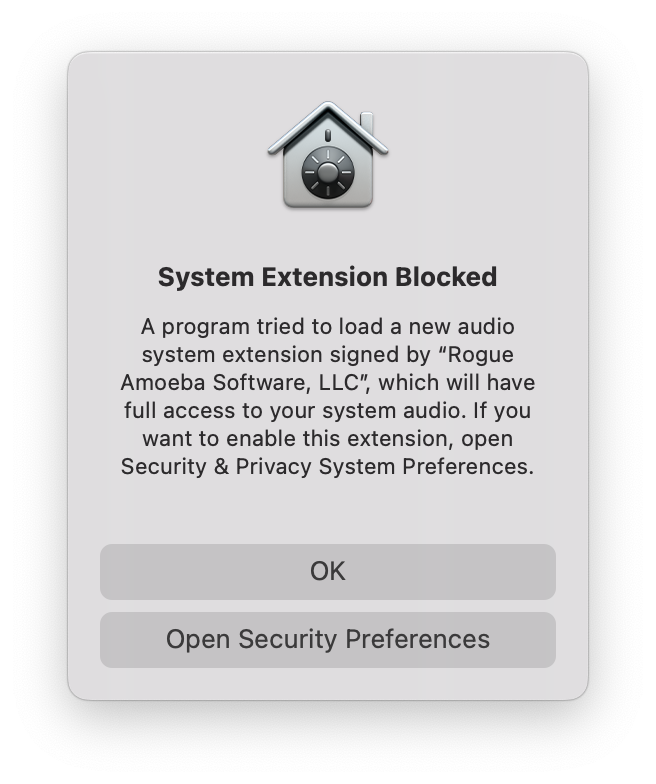
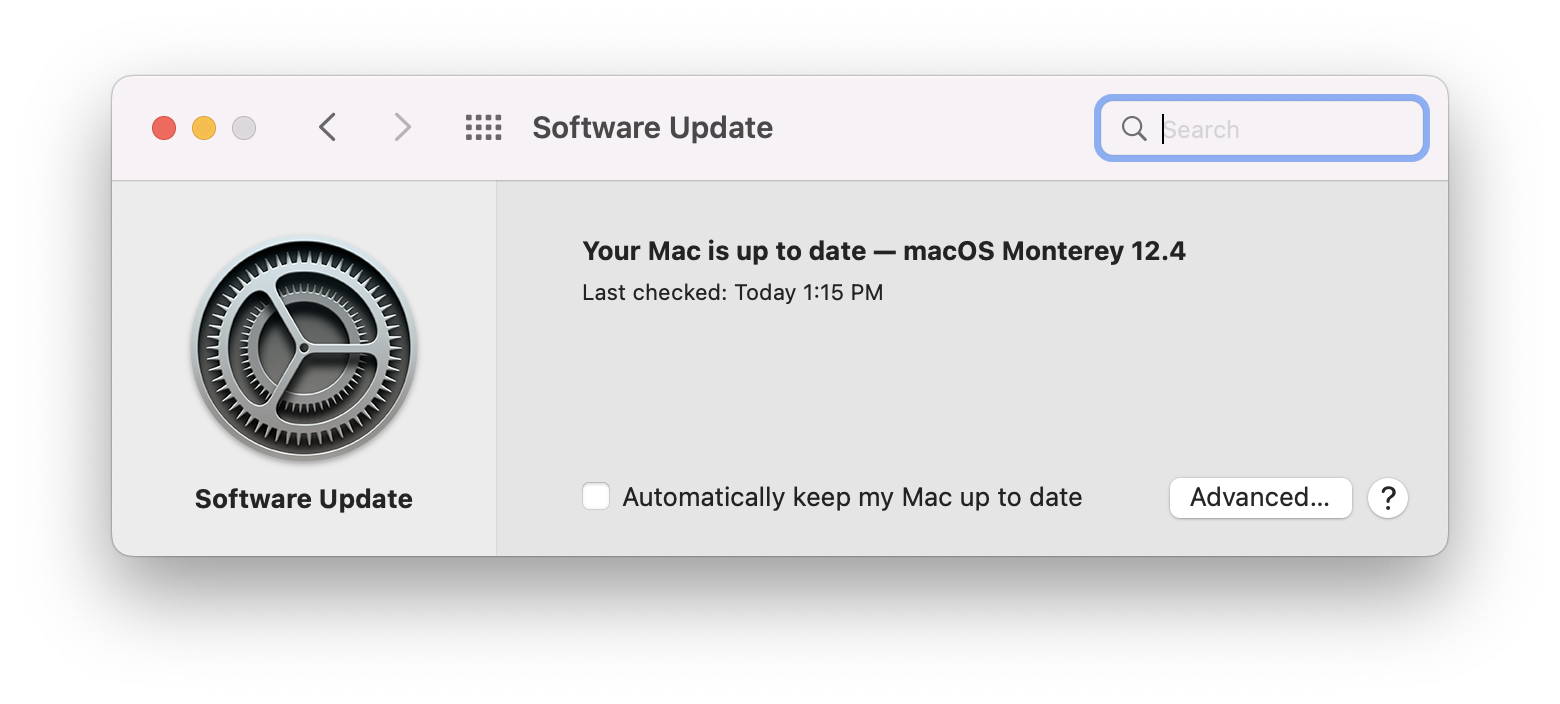


Checklist after the upgrade process:
- VPN CHECK: ✅
- Alfred 4 for Mac CHECK: ✅
Because Apple removed python2 this fix needed for conv, and a lot of other python 2 based wokflow does not work yet…
- VMware Fusion (The sw update will have to be done at some point in the future.) now CHECK is: ✅
Apply this if needed: “Virtual Machines with side channel mitigations enabled may exhibit performance degradation (79832)” link
- brew doctor, cleanup, … (I deleted the packages that were no longer needed.) CHECK: ✅
20:46:28 Wed Jun 22 [flex@MBP16:[/usr/local/Cellar] [0] $ brew doctor Your system is ready to brew. 20:52:33 Wed Jun 22 [flex@MBP16:[/usr/local/Cellar] [0] $ brew cleanup 20:52:57 Wed Jun 22 [flex@MBP16:[/usr/local/Cellar] [0]
- Time Machine backup CHECK: ✅
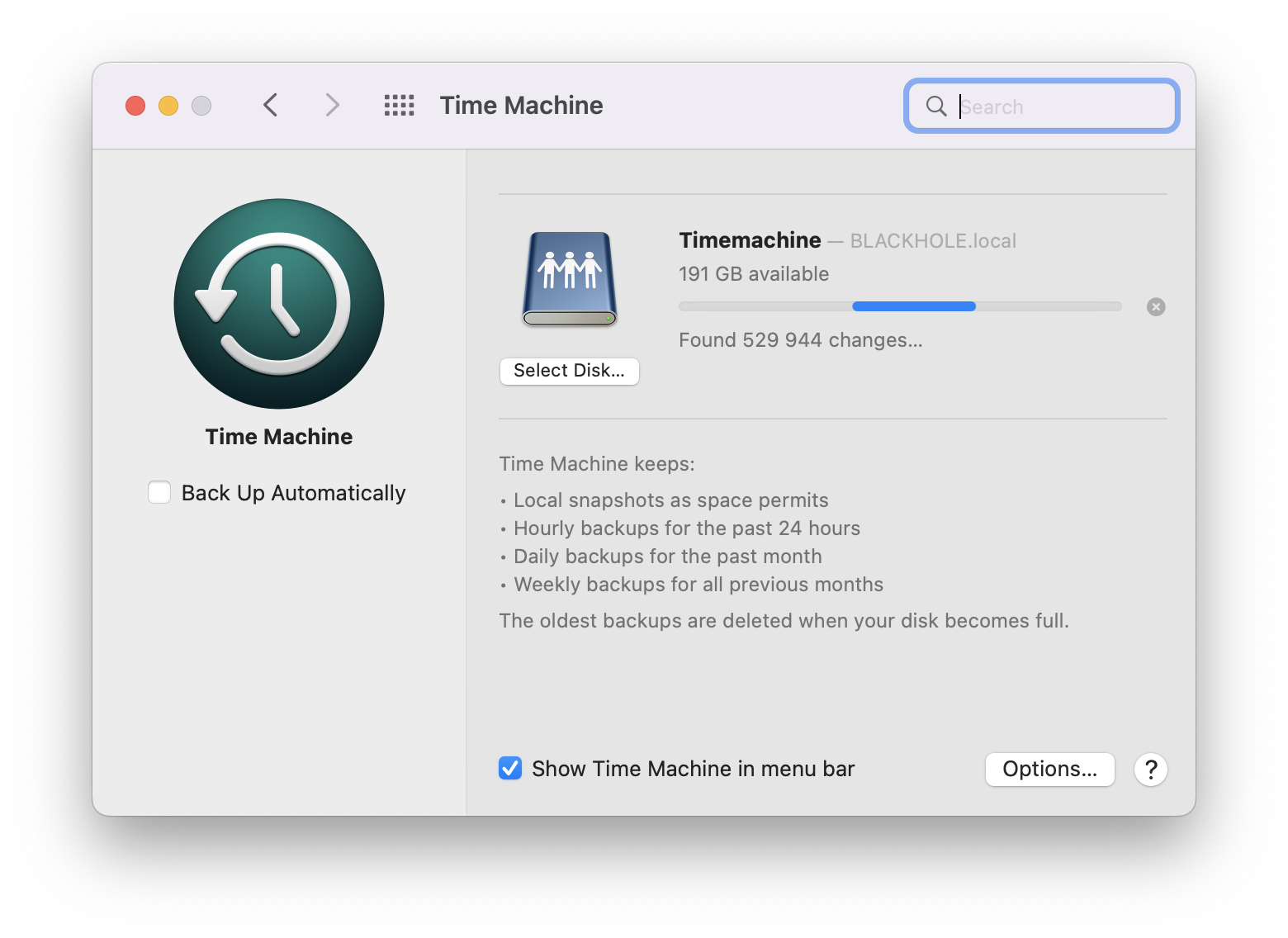
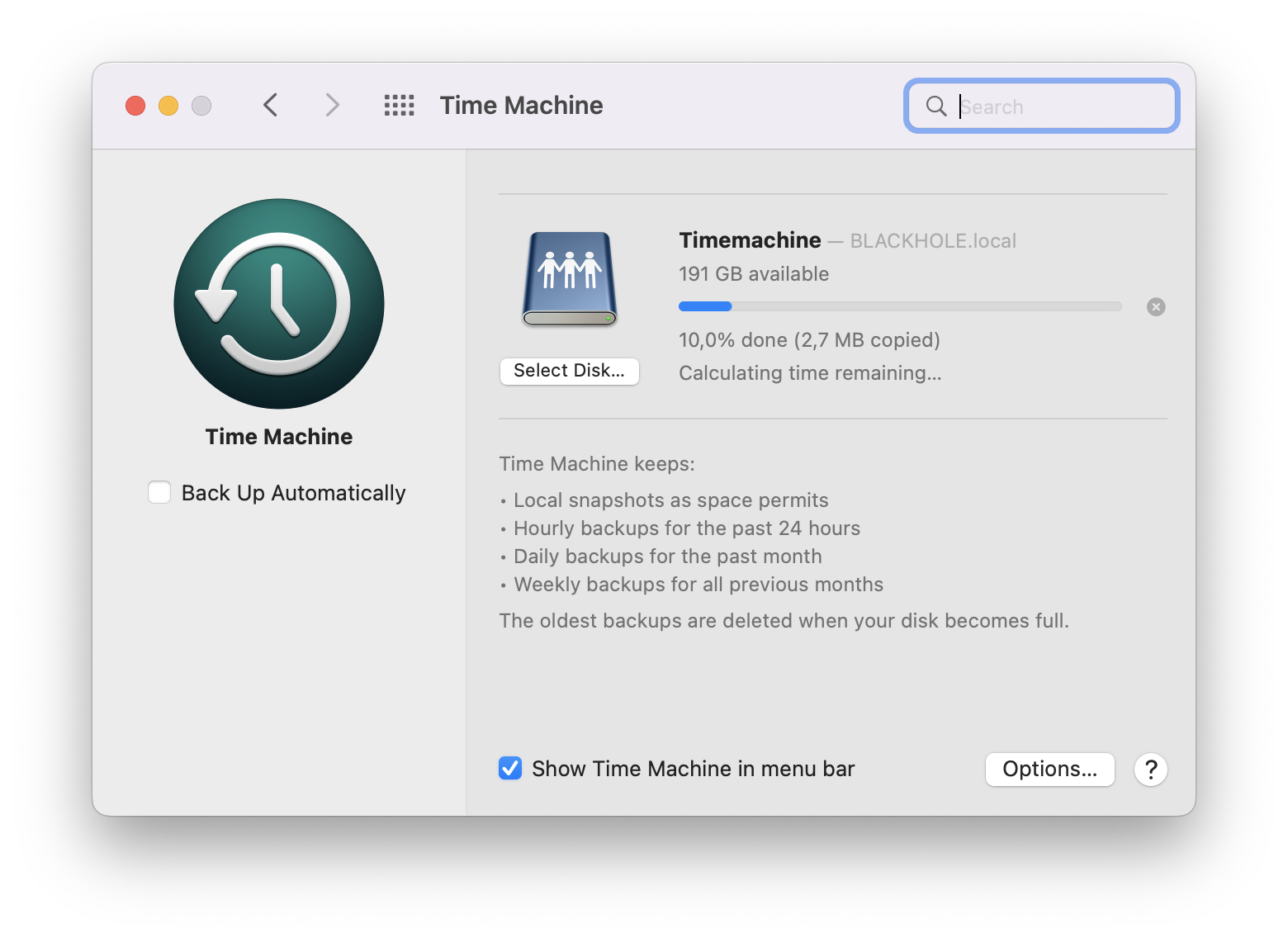
- Apple Xcode upgrade (It took more than 3 hours and my Bluetooth test application didn’t compile!!! 🤔) CHECK: ✅
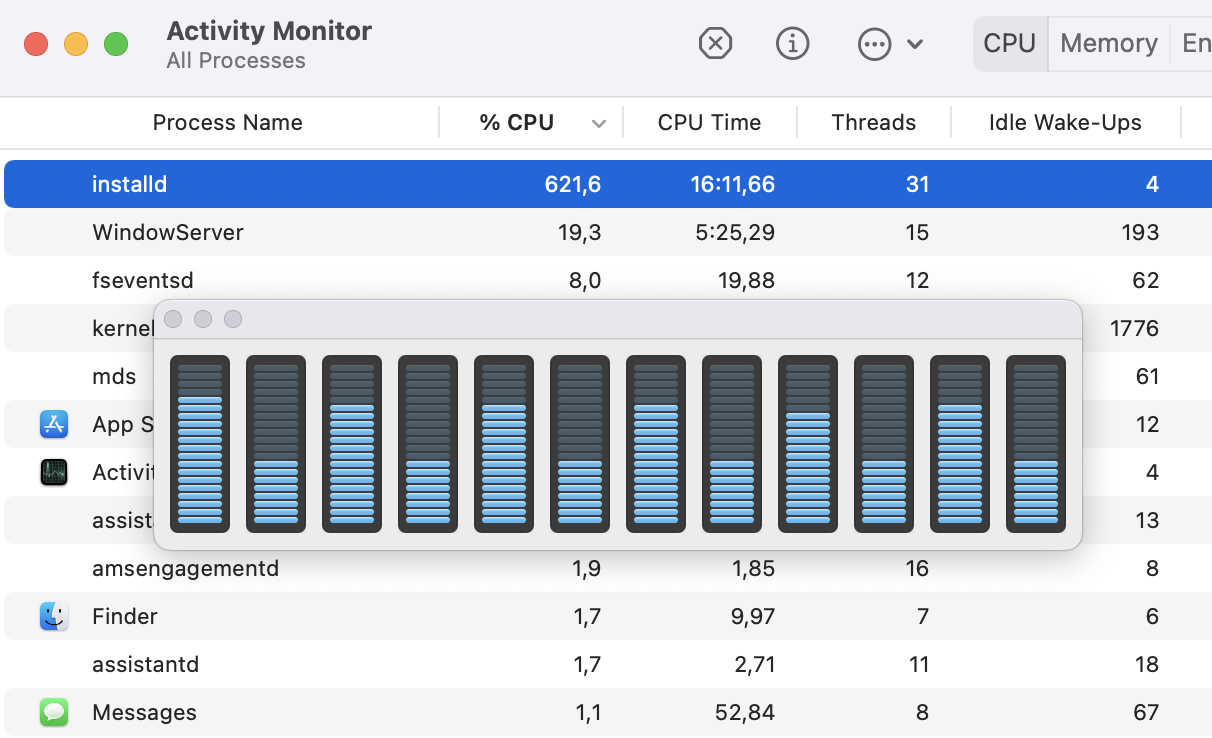
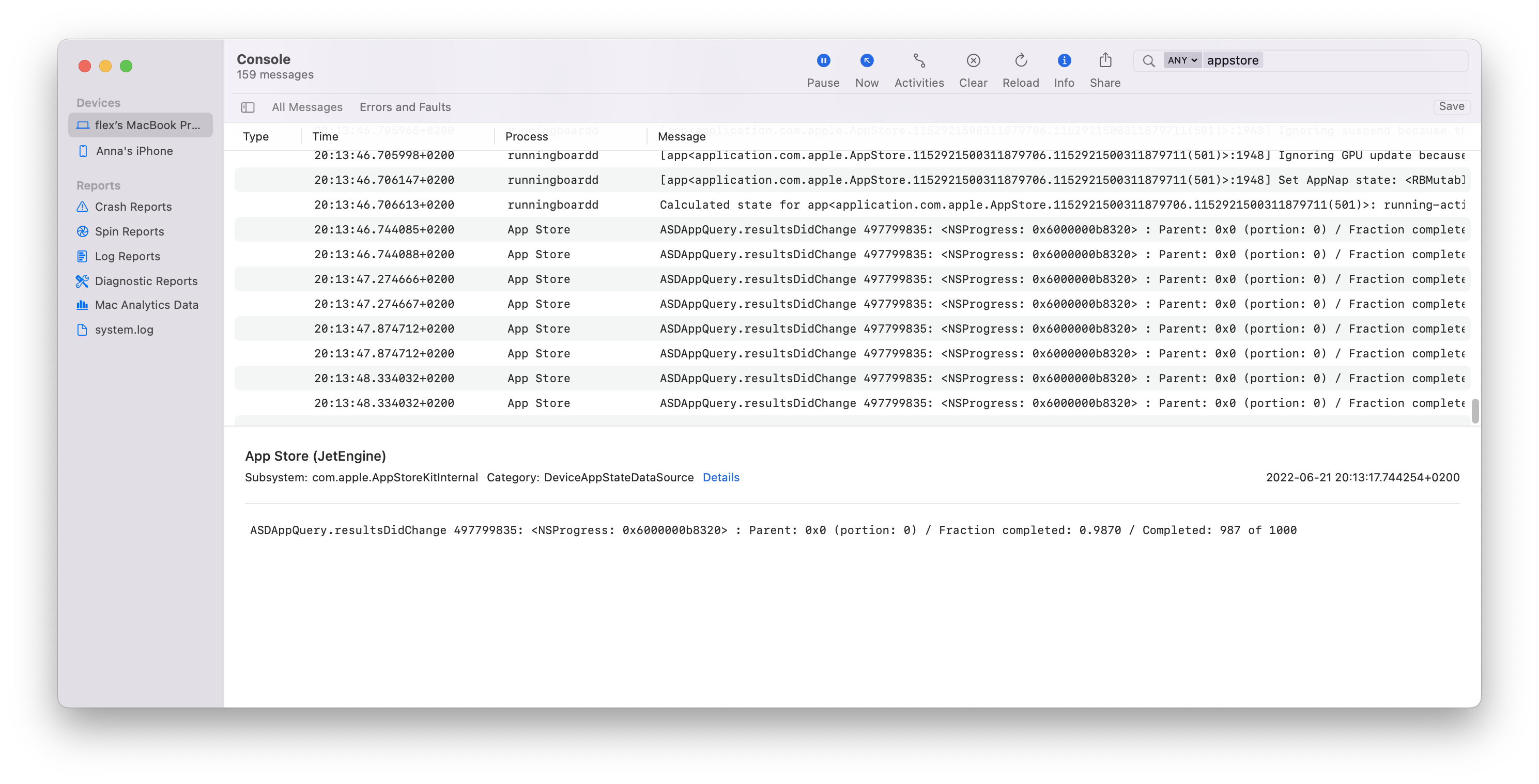
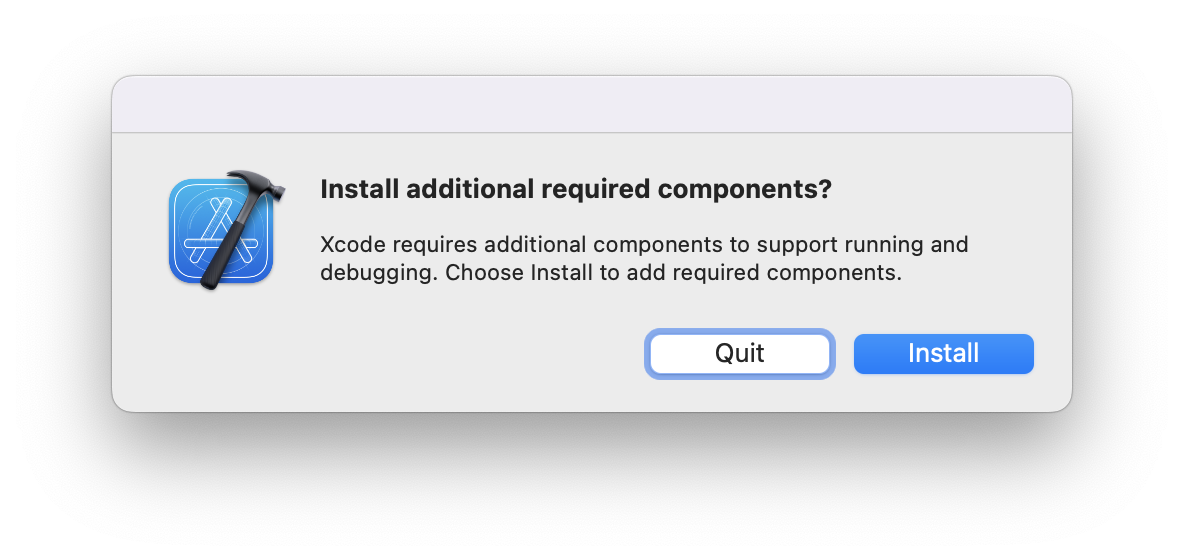
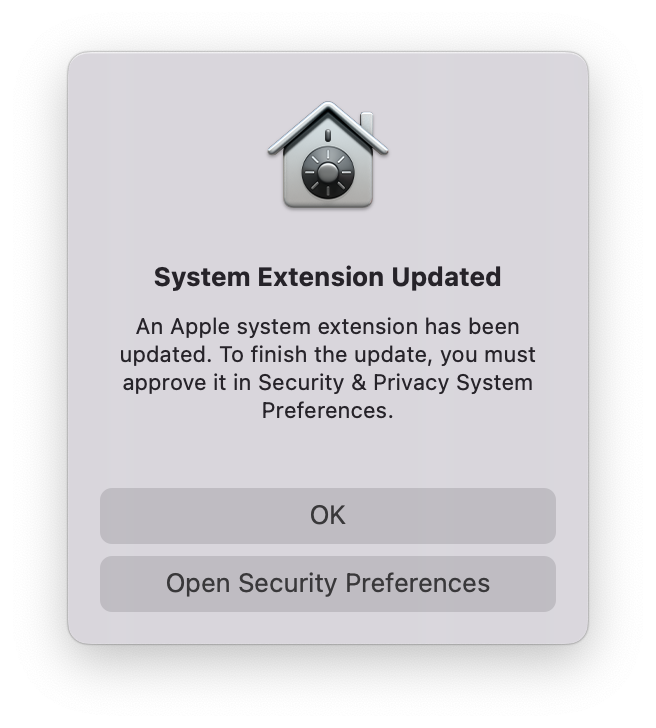
UPDATE: The compillation problem solved: NSBluetoothAlwaysUsageDescription key was missing in Info.plist file.
- so far all incompatible Apps upgrade + CHECK: ✅
- printer CHECK: ✅
UPDATE: We can now print on an unsupported(???) Xerox 3140 laserprinter on macOS Monterey: link
- Steam CHECK: ✅ (No more Steel Storm: Burning Retribution! I will never know why it ran on Catalina and why it still sometimes successfully starts on macOS Monetery, but not always… 😢)
- jekyll CHECK: ✅ (ruby v3 and jekyll reinstall needed! Some ruby cleaning may also need to be done in the near future…)
$ brew reinstall ruby ==> Downloading https://ghcr.io/v2/homebrew/core/ruby/manifests/3.1.2 Already downloaded: /Users/flex/Library/Caches/Homebrew/downloads/1181ee3622f5b111116751625fd840df1123fe154edfb9a6e4a57b63255e9ceb--ruby-3.1.2.bottle_manifest.json ==> Downloading https://ghcr.io/v2/homebrew/core/ruby/blobs/sha256:31567181a85e0f3003358466c689142464b14cf817f8c37a6c5367e0c85bc1fc ==> Downloading from https://pkg-containers.githubusercontent.com/ghcr1/blobs/sha256:31567181a85e0f3003358466c689142464b14cf817f8c37a6c5367e0c85bc1fc?se=2 ######################################################################## 100.0% ==> Reinstalling ruby ==> Pouring ruby--3.1.2.monterey.bottle.tar.gz ==> Caveats By default, binaries installed by gem will be placed into: /usr/local/lib/ruby/gems/3.1.0/bin You may want to add this to your PATH. ruby is keg-only, which means it was not symlinked into /usr/local, because macOS already provides this software and installing another version in parallel can cause all kinds of trouble. If you need to have ruby first in your PATH, run: echo 'export PATH="/usr/local/opt/ruby/bin:$PATH"' >> ~/.profile For compilers to find ruby you may need to set: export LDFLAGS="-L/usr/local/opt/ruby/lib" export CPPFLAGS="-I/usr/local/opt/ruby/include" For pkg-config to find ruby you may need to set: export PKG_CONFIG_PATH="/usr/local/opt/ruby/lib/pkgconfig" ==> Summary 🍺 /usr/local/Cellar/ruby/3.1.2: 15,996 files, 41MB ==> Running `brew cleanup ruby`... Disable this behaviour by setting HOMEBREW_NO_INSTALL_CLEANUP. Hide these hints with HOMEBREW_NO_ENV_HINTS (see `man brew`). 14:24:56 Tue Jun 21 [flex@flexs-MacBook-Pro-16:[~/gith/blog.fleischmann.hu] [0] $ export PATH="/usr/local/opt/ruby/bin:$PATH" 14:25:22 Tue Jun 21 [flex@flexs-MacBook-Pro-16:[~/gith/blog.fleischmann.hu] [0] $ ruby -v ruby 3.1.2p20 (2022-04-12 revision 4491bb740a) [x86_64-darwin21] 14:25:26 Tue Jun 21 [flex@flexs-MacBook-Pro-16:[~/gith/blog.fleischmann.hu] [0] $ jekyll -v /System/Library/Frameworks/Ruby.framework/Versions/2.6/usr/lib/ruby/2.6.0/rubygems/dependency.rb:311:in `to_specs': Could not find 'eventmachine' (>= 0.12.9) among 88 total gem(s) (Gem::MissingSpecError) Checked in 'GEM_PATH=/Users/flex/.gem/ruby/2.6.0:/Library/Ruby/Gems/2.6.0:/System/Library/Frameworks/Ruby.framework/Versions/2.6/usr/lib/ruby/gems/2.6.0', execute `gem env` for more information from /System/Library/Frameworks/Ruby.framework/Versions/2.6/usr/lib/ruby/2.6.0/rubygems/specification.rb:1449:in `block in activate_dependencies' from /System/Library/Frameworks/Ruby.framework/Versions/2.6/usr/lib/ruby/2.6.0/rubygems/specification.rb:1438:in `each' from /System/Library/Frameworks/Ruby.framework/Versions/2.6/usr/lib/ruby/2.6.0/rubygems/specification.rb:1438:in `activate_dependencies' from /System/Library/Frameworks/Ruby.framework/Versions/2.6/usr/lib/ruby/2.6.0/rubygems/specification.rb:1420:in `activate' from /System/Library/Frameworks/Ruby.framework/Versions/2.6/usr/lib/ruby/2.6.0/rubygems/specification.rb:1452:in `block in activate_dependencies' from /System/Library/Frameworks/Ruby.framework/Versions/2.6/usr/lib/ruby/2.6.0/rubygems/specification.rb:1438:in `each' from /System/Library/Frameworks/Ruby.framework/Versions/2.6/usr/lib/ruby/2.6.0/rubygems/specification.rb:1438:in `activate_dependencies' from /System/Library/Frameworks/Ruby.framework/Versions/2.6/usr/lib/ruby/2.6.0/rubygems/specification.rb:1420:in `activate' from /System/Library/Frameworks/Ruby.framework/Versions/2.6/usr/lib/ruby/2.6.0/rubygems.rb:304:in `block in activate_bin_path' from /System/Library/Frameworks/Ruby.framework/Versions/2.6/usr/lib/ruby/2.6.0/rubygems.rb:303:in `synchronize' from /System/Library/Frameworks/Ruby.framework/Versions/2.6/usr/lib/ruby/2.6.0/rubygems.rb:303:in `activate_bin_path' from /usr/local/bin/jekyll:23:in '<main' 14:25:38 Tue Jun 21 [flex@flexs-MacBook-Pro-16:[~/gith/blog.fleischmann.hu] [1] $ gem install jekyll Fetching unicode-display_width-1.8.0.gem Fetching terminal-table-2.0.0.gem Fetching safe_yaml-1.0.5.gem Fetching rouge-3.29.0.gem Fetching pathutil-0.16.2.gem Fetching liquid-4.0.3.gem Fetching forwardable-extended-2.6.0.gem Fetching mercenary-0.4.0.gem Fetching kramdown-2.4.0.gem Fetching kramdown-parser-gfm-1.1.0.gem Fetching ffi-1.15.5.gem Fetching rb-inotify-0.10.1.gem Fetching rb-fsevent-0.11.1.gem Fetching listen-3.7.1.gem Fetching jekyll-watch-2.2.1.gem Fetching sassc-2.4.0.gem Fetching jekyll-sass-converter-2.2.0.gem Fetching concurrent-ruby-1.1.10.gem Fetching i18n-1.10.0.gem Fetching http_parser.rb-0.8.0.gem Fetching eventmachine-1.2.7.gem Fetching em-websocket-0.5.3.gem Fetching colorator-1.1.0.gem Fetching public_suffix-4.0.7.gem Fetching jekyll-4.2.2.gem Fetching addressable-2.8.0.gem Successfully installed unicode-display_width-1.8.0 Successfully installed terminal-table-2.0.0 Successfully installed safe_yaml-1.0.5 Successfully installed rouge-3.29.0 Successfully installed forwardable-extended-2.6.0 Successfully installed pathutil-0.16.2 Successfully installed mercenary-0.4.0 Successfully installed liquid-4.0.3 Successfully installed kramdown-2.4.0 Successfully installed kramdown-parser-gfm-1.1.0 Building native extensions. This could take a while... Successfully installed ffi-1.15.5 Successfully installed rb-inotify-0.10.1 Successfully installed rb-fsevent-0.11.1 Successfully installed listen-3.7.1 Successfully installed jekyll-watch-2.2.1 Building native extensions. This could take a while... Successfully installed sassc-2.4.0 Successfully installed jekyll-sass-converter-2.2.0 Successfully installed concurrent-ruby-1.1.10 Successfully installed i18n-1.10.0 Building native extensions. This could take a while... Successfully installed http_parser.rb-0.8.0 Building native extensions. This could take a while... Successfully installed eventmachine-1.2.7 Successfully installed em-websocket-0.5.3 Successfully installed colorator-1.1.0 Successfully installed public_suffix-4.0.7 Successfully installed addressable-2.8.0 Successfully installed jekyll-4.2.2 Parsing documentation for unicode-display_width-1.8.0 Installing ri documentation for unicode-display_width-1.8.0 Parsing documentation for terminal-table-2.0.0 Installing ri documentation for terminal-table-2.0.0 Parsing documentation for safe_yaml-1.0.5 Installing ri documentation for safe_yaml-1.0.5 Parsing documentation for rouge-3.29.0 Installing ri documentation for rouge-3.29.0 Parsing documentation for forwardable-extended-2.6.0 Installing ri documentation for forwardable-extended-2.6.0 Parsing documentation for pathutil-0.16.2 Installing ri documentation for pathutil-0.16.2 Parsing documentation for mercenary-0.4.0 Installing ri documentation for mercenary-0.4.0 Parsing documentation for liquid-4.0.3 Installing ri documentation for liquid-4.0.3 Parsing documentation for kramdown-2.4.0 Installing ri documentation for kramdown-2.4.0 Parsing documentation for kramdown-parser-gfm-1.1.0 Installing ri documentation for kramdown-parser-gfm-1.1.0 Parsing documentation for ffi-1.15.5 Installing ri documentation for ffi-1.15.5 Parsing documentation for rb-inotify-0.10.1 Installing ri documentation for rb-inotify-0.10.1 Parsing documentation for rb-fsevent-0.11.1 Installing ri documentation for rb-fsevent-0.11.1 Parsing documentation for listen-3.7.1 Installing ri documentation for listen-3.7.1 Parsing documentation for jekyll-watch-2.2.1 Installing ri documentation for jekyll-watch-2.2.1 Parsing documentation for sassc-2.4.0 Installing ri documentation for sassc-2.4.0 Parsing documentation for jekyll-sass-converter-2.2.0 Installing ri documentation for jekyll-sass-converter-2.2.0 Parsing documentation for concurrent-ruby-1.1.10 Installing ri documentation for concurrent-ruby-1.1.10 Parsing documentation for i18n-1.10.0 Installing ri documentation for i18n-1.10.0 Parsing documentation for http_parser.rb-0.8.0 unknown encoding name "chunked\r\n\r\n25" for ext/ruby_http_parser/vendor/http-parser-java/tools/parse_tests.rb, skipping Installing ri documentation for http_parser.rb-0.8.0 Parsing documentation for eventmachine-1.2.7 Installing ri documentation for eventmachine-1.2.7 Parsing documentation for em-websocket-0.5.3 Installing ri documentation for em-websocket-0.5.3 Parsing documentation for colorator-1.1.0 Installing ri documentation for colorator-1.1.0 Parsing documentation for public_suffix-4.0.7 Installing ri documentation for public_suffix-4.0.7 Parsing documentation for addressable-2.8.0 Installing ri documentation for addressable-2.8.0 Parsing documentation for jekyll-4.2.2 Installing ri documentation for jekyll-4.2.2 Done installing documentation for unicode-display_width, terminal-table, safe_yaml, rouge, forwardable-extended, pathutil, mercenary, liquid, kramdown, kramdown-parser-gfm, ffi, rb-inotify, rb-fsevent, listen, jekyll-watch, sassc, jekyll-sass-converter, concurrent-ruby, i18n, http_parser.rb, eventmachine, em-websocket, colorator, public_suffix, addressable, jekyll after 18 seconds 26 gems installed 14:48:29 Tue Jun 21 [flex@flexs-MacBook-Pro-16:[~/gith/blog.fleischmann.hu] [0] $ gem install eventmachine http_parser.rb ffi webrick Building native extensions. This could take a while... Successfully installed eventmachine-1.2.7 Parsing documentation for eventmachine-1.2.7 Done installing documentation for eventmachine after 0 seconds Building native extensions. This could take a while... Successfully installed http_parser.rb-0.8.0 Parsing documentation for http_parser.rb-0.8.0 unknown encoding name "chunked\r\n\r\n25" for ext/ruby_http_parser/vendor/http-parser-java/tools/parse_tests.rb, skipping Done installing documentation for http_parser.rb after 0 seconds Building native extensions. This could take a while... Successfully installed ffi-1.15.5 Parsing documentation for ffi-1.15.5 Done installing documentation for ffi after 1 seconds Successfully installed webrick-1.7.0 Parsing documentation for webrick-1.7.0 Done installing documentation for webrick after 0 seconds 4 gems installed $ /usr/local/lib/ruby/gems/3.1.0/bin/jekyll -v jekyll 4.2.2 $ sudo gem install -n /usr/local/bin jekyll Password: Successfully installed jekyll-4.2.2 Parsing documentation for jekyll-4.2.2 Done installing documentation for jekyll after 0 seconds 1 gem installed 21:05:06 Thu Jun 23 [flex@MBP16:[~] [0] $ jekyll -v jekyll 4.2.2
After another little more than an hour (not including the Time Machine backup), all the expected functions are working fine again on the new OS. 🤞
I don’t feel it’s any faster than the Catalina as some articles on the internet said so but it’s still lagging a bit sometime… 😢
I find it very ridiculous and very sad at the same time that something can lag on such an expensive machine!!!
It’s also so sad to see how the manufacturers don’t support their old devices any more and push us to buy new ones. Two examples where fortunately, there is still a way to use them on a modern operating system in our example on Apple macOS Monetery: Wacom Graphire 4, Xerox Phaser 3140 macOS. One of them is a bit trickier, but the other one just didn’t start the device driver installer and caused ???the incompatibility??? Yes, it’s not a real incompatibility, but laziness of the manufacturers!!! Shame!
